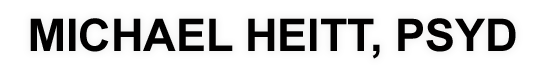Last summer, while doing some work at home I noticed my desktop computer – – where I have over a decade of family photos and other files saved – – started making weird noises. I didn’t have the time to investigate it so I ran a virus scan and left it for the night. When I returned the next morning, the computer’s monitor displayed the “blue screen of death.” I tried everything I could to get the hard drive to work, but that sinking feeling in my stomach was getting worse.
I took the hard drive to a small local company that specializes in hard drive recovery. After a month (and many phone calls and visits to the shop) the shop said he was not able to recover any files and that my hard drive was nothing more than a paper weight now. Thankfully I found someone else who was successful in recovering the files, and since then I’ve been researching backup options that would suit my needs. I wanted an automated, incremental, encryptable (is that a word?) that was off-site and inexpensive. I tried all the freeware and none of them were reliable enough for my taste. I checked out Network Attached Storage devices and struggled getting them configured. I was already using Mozy’s free backup for my computers, but my photos were way more than the 5 gigs they give you for free. I also use Google Docs but their user interface constantly changed and was a little cumbersome to deal with.
I turned to Amazon S3 because they are super reliable and very inexpensive. But their user interface was also difficult to understand. I turned back to the freeware software to do the automated, incremental backups, but they still didn’t work adequately. Then I found CloudBerry Online Backup Desktop. Now, it’s not free, but at less than $30 per license it was surely affordable and worth a try. CloudBerry is pretty easy to get started with and then it runs quietly in the background. Whenever you create a new file or edit an existing one, CloudBerry finds it and sends a copy to your Amazon S3 account. In fact, you can set it up so it will retain old versions of edited documents in case you accidentally change something you didn’t want to change. You can also set it up so it won’t automatically delete files on your Amazon S3 account that you delete on your computer, or you can have it auto-delete files after a month or two.
I’ve only been using it for a couple weeks, but so far I am quite happy with it. I did have a couple hiccups getting started by I emailed the contact person, Andy, and he basically treated me like he was my dedicated support guy; he responded to emails within hours, not days, and was not at all cryptic or condescending in his communications (like how some online tech support folk can be).
So this is a very long-winded suggestion that you consider your current backup plans before you find yourself in the position I was in last summer with (temporarily) lost memories.